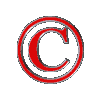 All code and design "Copyright" 2019
by Joseph Varga
All code and design "Copyright" 2019
by Joseph VargaYou will find all the source files for each program in this directory.
You will need to have Borland 5.02 installed to recompile the programs
from the included source
code.
Boolean True or false
Borland C++ 5.02 was used to develop these
programs.
This program Bool.rar is to be run from DOS asm and
cpp
source and make files included. Rename
boolasm.mak or
boolcpp.mak to makefile.mak
to compile from command line. This Program is non
interactive
and output is pre
defined.
Boolean True or false
Borland C++ 5.02 was used to develop these
programs.
Standard Windows dialog box Boold.rar with
resource
asm and cpp source and make files include. Rename
wdlgasm.mak or
wdlgcpp.mak to makefile.mak to
compile from command line.
Boolean True or False
Borland C++ 5.02 was used to develop these
programs.
Windows Boolean True and False
Boolw.rar. This
programs prompts for the users input.
asm and cpp source and make
files
include. Rename boolwasm.mak or
boolwcpp.mak to makefile.mak
to
compile from command line.
Boolean True or False
Borland C++ 5.02 was used to develop these
programs.
Standard Windows dialog box with resource
Booldlg.rar
case statments need to be added for functionality.
asm and cpp
source and make files include. Rename
wdlgasm.mak or wdlgcpp.mak to
makefile.mak to
compile from command line.
Boolean True or False
Borland C++ 5.02 was used to develop these programs.
Windows program for Bollean True and False.
Dll.rar
This program uses a dll for all function calls.
Assembly code
included. Replace bool.cpp with bool.asm
in the ide project file.